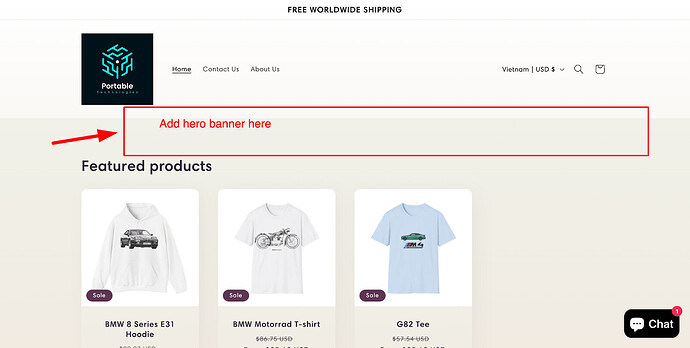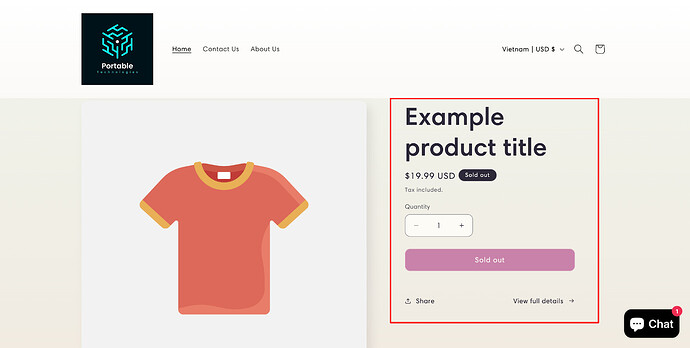Hello everyone. So the title says it all. This week I got like 800 sessions on my store but no sales at all. Can someone give me some advise if I’m doing something wrong? Can it be that my payment method isn’t working properly? Here’s my store:> > portabletechnologiesonline.com
Hi @m5slayyy ,
Kate here from the PageFly Shopify Landing Page Builder App.
Congratulations on reaching your first 800 sessions in your store! Based on my expertise in Conversion Rate Optimization (CRO), I’d like to propose several strategies to boost your conversion rates and increase customer traffic. Important areas to focus on are:
HOMEPAGE
1. Add store favicon
A favicon can make your store stand out and be memorable. On mobile devices, favicons are used to represent your site when it is added to the home screen. This not only makes your site feel more like a native app but also helps in reinforcing your brand on the user’s device. You can access to add this favicon from theme settings.
2. Add hero banner section
For a clothing store, it’s an opportunity to make a strong, visually appealing first impression that can capture visitors’ attention and reflect the style or brand identity of the store.
They can be used to direct customers immediately to products or sales that the store wants to push, increasing the likelihood of conversions from visitors to buyers. CTAs like “Explore New Collection,” or “Discover the Sale” can help guide visitors to important sections of the site efficiently.
You can check this sample design for reference:
3. Product list section
I’ve noticed some issues with this section:
- Blank Space: Consider adding another product to fill the empty space, ensuring the layout remains balanced and visually appealing.
- Enhancing the Sale Badge: To make the sale badge more prominent and attract customer attention, consider using brighter colors, a larger font, or a more noticeable position on the product images. The goal is to make sure it stands out immediately to visitors, drawing their eyes to the discounted items.
- Refining Product Names: Incorporate essential product details in the product names to aid in clarity and SEO. For example, instead of just “Tee,” use “Unisex Cotton Tee - 100% Organic.” This not only informs the customer about the product’s key attributes at a glance but also improves searchability on your site and search engines.
4. Finish settings the product details section
The product in this section is showing the theme’s default content. Please review and customize it accordingly.
Like this:
5. Add shipping and return information on the footer
Offer transparent details about shipping durations, fees, and return procedures. This clarity builds trust and lessens any hesitation to purchase.
PRODUCT PAGE
Change product details display
- Consider using color swatches instead of a list of color names for product variants. This makes it easier for customers to see all available colors quickly, simplifying their choice without needing to read through options. Color swatches also make comparing colors straightforward and help prevent customer confusion.
- Add product image with model: To make your products more appealing, show them from different angles and use lifestyle images. This will help customers imagine themselves using the products. I highly recommend adding more images to your product. Also, include pictures of models wearing your high heels to make your product presentation more eye-catching.
Like this
Here are all my recommendations, and I hope you find them useful in enhancing your site’s functionality and user experience. If you have any questions or need further assistance, please don’t hesitate to let me know.
Have a wonderful day and good luck with your updates!
Kate - PageFly Team
Hi @m5slayyy ,
I recommend giving your images an eye-catching background so your customers can see how your products are in real-life settings. The Pixc: Lifestyle Photos app will be a helpful tool for this. It can transform your product photos into vibrant lifestyle shots. It can boost engagement and potentially lead to more sales.
Feel free to give it a try and see the difference it makes. You can get 5 bonus images to test it out on your store.
Give us a heads-up at hello@pixc.com if you need any assistance.
Best,
Pixc
Hi @m5slayyy ,
Others have provided solid advice on improving your store, and I’d like to add a few more points:
-
Upsell & Cross-Sell Product Widgets: Consider using Upsell & Cross-Sell product widgets to showcase your products beautifully. You can utilize different widgets such as Most Popular Products or Recently Viewed Products. These widgets also allow you to display various badges, including customized ones, show color swatches, and let customers select the exact number of products they want to add to their carts.
-
Pop-ups for Email Collection: Have you thought about using Pop-ups? This feature is a great way to start collecting emails from your visitors and kickstart your email marketing efforts, further increasing your chances of making sales.
-
Analytics for Performance Tracking: Don’t forget about Analytics, which allows you to track the performance of widgets in your store and make timely adjustments. It provides rich insights into various metrics and graphics, helping you identify important information easily.
I hope these additional suggestions prove helpful in enhancing your store and driving more sales.
Best regards,
Upsellise