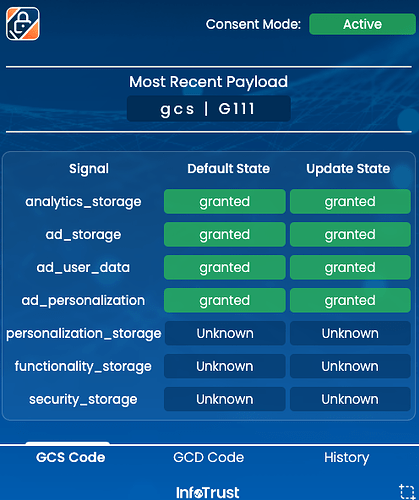Hi, do you have any manual how to implement (Shopify native CMP) it through GTM?
Hi all,
does anyone know how to enable/disable consent mode V2 in Shopify?
@Giusys Yes I know that. what help you need.
@michalsveda yes. I have integrated. with GTM. how do you want to integration with the GTM May be I can help.
We want to manage Consent Mode with GTM but Shopify is placing its Consent Mode in page. we need to disable it. How can we manage it? thanks
Giuseppina
This is still not working correctly.
For consent mode v2, the consent state should be Denied by default. When a user accepts, the updated state should become Granted. However, on the Shopify site I am looking at, the initial state before interacting with the banner is showing nothing/unknown:
When I accept the banner it changes to Granted for both the default and updated state:
After refreshing the page, it then changes the default state to Granted, and the updated state returns to unknown:
This is not how it should behave. I have implemented Consent Mode on multiple CMS platforms with no issues, but Shopify is the only one not working correctly. This is how it should appear:
Hi Vincent,
did you setup the consent mode in the native Shopify integration for banner?
I am trying to disable the native consent mode V2 in shopify as it is setting all granted at the beginning of the session.
@Giusys Yes, it’s possible! You can disable Shopify’s built-in Consent Mode from your store settings. Just navigate to Online Store > Preferences and adjust the settings there. Let me know if you need further assistance!
Hi, and do you have any manual? Please send your offer to my email sveda.online@gmail.com.
Hi @Anonymous , thank you very much for your answer,
in the preferences menu I just see the following options:
- Title and meta description
- Social sharing image
- Google Analytics (not setted)
- Facebook Pixel (not setted)
- Restrict store access
- Spam protection
I don’t see any place where to set the consent mode. Do you have any suggestion?
Thank you
Gius
@vbaker Did you somehow manage to get around it ?
@axel44 @joschy9000 @elegowisko @vbaker @VortexVR @leejhoward @Vincent1983 @Juho_tk @Cgoasduff @PeterV @MrWentzel
you’ve all raised valid points:
-
The default values should definitely be set to denied (except for the security_storage), and remain that way even on the subsequent page loads. It’s the update command that should reflect the actual user choice.
-
Both functionality and security storage should be updated as well, but it seems to be missing.
On top of that, Shopify’s native banner lacks two key components for GDPR compliance…
-
Consent log - you must keep a record of user consents to provide proof if audited.
-
Preference centre - visitors should be able to revisit and modify their consent choices at any time via an always-accessible floating button.
It’s unbelievable these still aren’t supported natively. It’s also one of the reasons we’ve built Cookifi - a lightweight CMP that works seamlessly with Shopify, Custom Pixels, GTM, and Consent Mode v2. It’s currently free in beta and backed by responsive, technical support. If you’re still after a reliable solution that will not break your bank, feel free to read this tutorial on integrating it with Shopify.