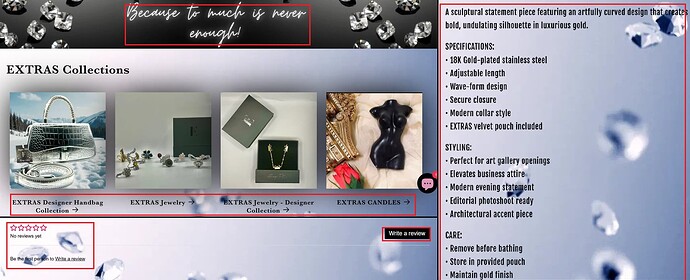I need help with my conversation rate. I am getting traffic and customers are reaching checkout, but I am not getting any sales. Check out my website and I appreciate any feedback or suggestions.
Hey @Tgerrick
You’re definitely doing something right if people are making it all the way to checkout. That usually means the issue is less about traffic and more about trust, incentives, or friction at the final step.
A couple of quick things you might test:
- Simplify the checkout flow (fewer clicks = fewer drop-offs).
- Add social proof, reviews, testimonials, or even trust badges can make a big difference.
- Incentives help too. Running an affiliate or referral program with an app like UpPromote can bring in more motivated buyers who already trust the person recommending you.
Sometimes it’s just small tweaks that unlock conversions.
Best,
Moeed
Thank you for the feedback!
Hi there @Tgerrick I’ve had a look at your store and here are a few suggestions on how it could be improved
- Make your header a sticky one. This would allow for navigation to be much easier especially for customers visiting for the first time.
- Include sections like best sellers and latest arrivals on the homepage.
- Include a section for FAQs on the homepage.
Hi @Tgerrick ![]()
Thanks for your posting here!
You’re getting traffic and people even add to cart, but they drop before paying. That means the leaks are in the Consideration → Decision part of your funnel.
I - First Impression (Awareness)
If people feel confused in the first 3–5 seconds, they won’t keep browsing.
1. Problems:
- Too much ALL CAPS + bold text, and even 3-4 different fonts → overwhelming for first-time visitors
- Hero banner shows a diamond + slogan, but doesn’t explain what you sell
- Menu labels are too generic → visitors can’t quickly understand where to go
- Busy backgrounds (gems, animations) distract from products
- Homepage is mostly images → Google can’t read → weak SEO
2. Solutions:
- Use normal sentence cases for body text, ALL CAPS only for CTAs
- Show best-sellers products upfront in the hero
- Simplify menu like: Jewelry, Bags, Accessories, etc
- Keep your website clean, let products stand out
II - Trust & Value (Consideration → Decision)
At this stage, customers ask: “Do I trust this store?” and “Is it worth my money?”
1. Problems:
- No reviews or testimonials → no social proof
- No express checkout (Shop Pay, PayPal, Apple Pay) → checkout feels slow and high effort
- Free candle offer (on the announcement bar) doesn’t connect to your core products → feels random, not real value
- Policies (shipping, returns, guarantee) aren’t clearly shown → lowers trust
2. Solutions:
- Add product reviews (can consider apps like Judge.me, Loox, or Shopify’s free review app). Ask past buyers to leave a review.
- Enable express checkout buttons on product + cart pages → stores often see instant lift. (can consider app like Snap Cart Drawer)
- Create a stronger offer: “Free shipping over $50” or “Buy 2 Get 1 Free Jewelry.”
- Show more trust badges + clear policies (easy returns, fast shipping, secure payment)
Quick funnel recap
1. Awareness → Site feels unclear, overwhelming
2. Consideration → No reviews, unclear policies, weak offers
3. Decision → People reach checkout but leave, because of friction + no strong reason to finish
If you fix just first impression + trust/value, you’ll plug the leaks and see your conversion rate move up. Start with reviews + express checkout, those usually give the fastest results.
Hope this helps! Let me know more if you have any further questions.
WizzCommerce
Explore our top-rated Shopify solutions:
Hello @Tgerrick , Not getting the expected conversion rate is a common issue, but do not lose hope; keep applying the practices to solve it. I have conducted a deep down test of your store, and below are the results generated from the Google Page Insights Report -
The results are not good as per the standards, as every time I conducted a test, LCP and speed index are going high. It indicates that if a user is coming to your site due to slow speed issues, they might leave the site quickly, as in today’s world, speed is the key. Below are some strategies you can adopt to fix the issues -
Image Delivery
Your bad image delivery is causing the issue for LCP, as high-resolution images that aren’t optimized can be very large, slowing down page load times. Your store has high-quality product images, which can be unnecessarily large for the web.
Suggested Improvement
-
Image Compression - You have used many GIFS and image files, which are very big in size. Try to compress them by using any online tool. Compression provides a big factor for optimizing the images and enhances the loading time as well.
-
Responsiveness - Ensuring that images are served in appropriate sizes based on the user’s device and screen size, reducing unnecessary image load. You can also use the srcset attribute in the image tag to load different sizes of the image based on the device’s screen width, which helps improve loading times on mobile devices.
For example -
<img
src="your-image-url-600.jpg"
srcset="your-image-url-300.jpg 300w,
your-image-url-600.jpg 600w,
your-image-url-1200.jpg 1200w"
alt="Product Image"
sizes="(max-width: 600px) 300px,
(max-width: 1200px) 600px,
1200px">
Document Request Latency
Your first network request is the most important. Reduce its latency by avoiding redirects and ensuring a fast server response. You are getting a slow response from the server. Below are some ways you can follow to fix these issues -
Use Caching Strategies
Use caching for static assets like images, JavaScript, and CSS to reduce server load.. Ensure that static resources are being cached and served from the nearest edge server to the customer’s location.
Optimize Server Performance
Excessive load on your store’s server can lead to slow response times. Review any custom code or third-party apps that might be causing high resource usage.
Design Structure - I have also evaluated the design of your store, and the overall design looks normal, but some things you need to consider, like using good fonts as
The bold weight on the font is not looking good, as well the spacing between the navigation bar and the top should be fixed as well. The customer reviews section should be there, as users consider this section as an authentic store. Provide some company info as well. There are many things you need to fix in designing, either go by manual or take advice from a designer.
For optimizing the store, if you do not want to invest too much time in fixing this, I recommend giving a try to Website Speedy- an optimization app best quick solution for optimizing the store automatically by handling image delivery with other server loading issues on its own.
(Disclaimer: We are the developers of this app. You can ask any questions regarding the same, and we are happy to answer you in no time.)
I notice one unusual situation, which is about the URL structure contents.
There exists additional letters and numbers in your page URL if you directly access via search results. You can have a self-test by searching with site: store URL and you shall see it. By optimizing this kind of page URL into a clearer structure, it will be helpful for your store conversions very much. A kind reminder here!
Hey @Tgerrick
I totally get the frustration! You’re getting traffic and reaching the checkout, so you’re on the right track. Many times, merchants just want to run ads and expect that they can bring them sales. But that’s half the truth. Your store must have the potential to sell an item online.
Tactic 1.
Try to bundle your products and run a discount campaign on them. Since you’ve products that can be sold as bundles, give it a try.
Tactic 2.
Try to upsell your products in the cart. Your store’s cart page has the potential to bring more sales to your store, but because you’re not upselling or cross-selling, you’re not seeing any results.
Tactic 3.
Add slide cart. It’s all about improving the shopping experience. Adding a slide cart, your customers can check their products in the cart without leaving the page.
Don’t forget to add a progress bar. A progress bar can show users how far they are from getting an extra discount. This way, you can sell more products.
One more thing. Don’t add separate apps for each cart optimization tactic, try an app like iCart that can work as more than an upselling app. This way, you can save more on apps and spend more on your store.
Hi @Tgerrick ,
Sometimes, it’s the small tweaks that can make a big difference in unlocking conversions. If you simplify the checkout flow and reduce the number of clicks, you’ll likely see fewer drop-offs at the final step.
Additionally, consider adding social proof—reviews, testimonials, and trust badges can help reassure customers and boost their confidence in making a purchase.
Another strategy to consider is offering incentives. Running an affiliate or referral program with a tool like UpPromote can attract motivated buyers who already trust the people recommending your products.
If people are getting to the checkout page but not completing the purchase, the issue is often less about traffic and more about trust or friction. These small adjustments can go a long way in addressing that.
Best,
Felix