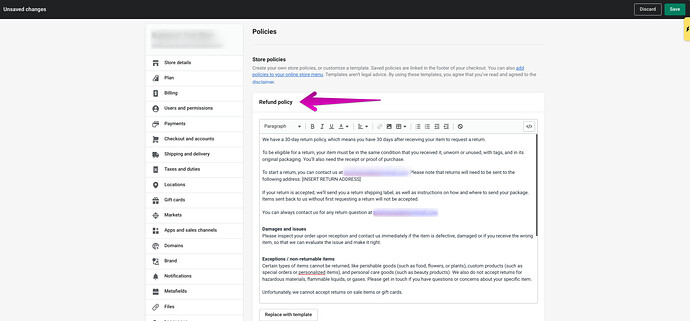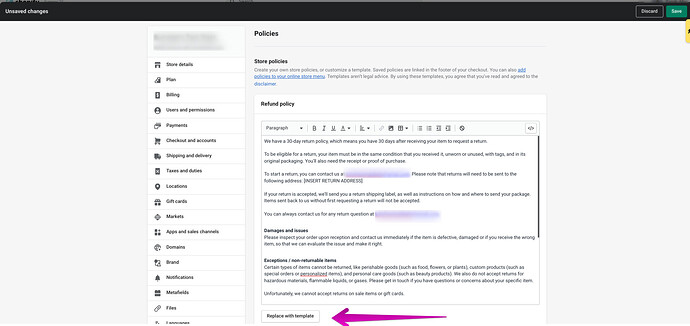How can I edit or make changes to the refund policy on my website.
This is PageFly - Free Landing Page Builder. I would love to provide my recommendations for your store.
Regarding your concern to edit the refund and policy section
First you can click on ‘Replace with template’ to make your changes, and then Save the changes for the template
Like the images below here:
After that make sure that the link of policies has already embed to the menu navigation
Hope this helps.
Best regards,
PageFly
Hey, @SarahPerriam ! Welcome to Shopify Community!
You can edit your refund policy by following the steps below.
-
In your Shopify admin, go to Settings.
-
Click Policies.
-
Edit the refund policy accordingly through the rich text editor.
-
If you wish to revert the policy to the original template, you can click Replace with template or Create from template if the rich text editor is blank.
-
If you need guidance on what to add to your refund policy, you can refer to this blog post. While you work on it, don’t forget to create the other policies as well! We have information on them on this page.